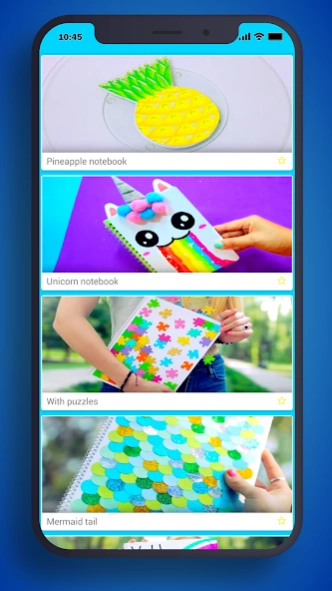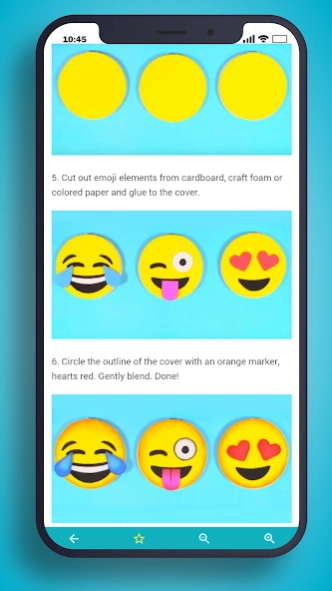Diy Notebook 3.0
Continue to app
Free Version
Publisher Description
Diy Notebook - How to make Notebook
How to make Notebook
Diy notebook may be a great ideas on the way to make a stress reliever notebook: a liquid notebook, a fluffy notebook, with a slime, with a squishy, with Orbiz balls, etc.
You will find out how to embellish notebooks and books, how interesting and classy to embellish pencils and pens, and even the way to make an organizer for the office, the way to make a pencil box together with your own hands.
Diy notebook Features :
- the way to make school supplies together with your own hands.
- This app works offline.
- the way to make bookmarks from paper or wire.
- Amazing DIY Notebook Tumblr with step by step and highest quality.
- Even the ideas of creative stationery clips!
- you'll share the content to social media and chat messengers .
- Amazing DIY Notebook with step by step and highest quality.
- you'll concentrate, zoom out for all images and add them into favorite list
You will find the ideas of stress reliever and kawaii supplies within the sort of food, cosmetics and cute animals.
DIY notebook step by step may be a collection of ideas the way to make mini school supplies for dolls yourself.
DIY notebook step by step may be a collection of great ideas on the way to make school supplies.
Download now and luxuriate in our DIY notebook step by step!
About Diy Notebook
Diy Notebook is a free app for Android published in the Recreation list of apps, part of Home & Hobby.
The company that develops Diy Notebook is Modern Art. The latest version released by its developer is 3.0.
To install Diy Notebook on your Android device, just click the green Continue To App button above to start the installation process. The app is listed on our website since 2022-05-29 and was downloaded 0 times. We have already checked if the download link is safe, however for your own protection we recommend that you scan the downloaded app with your antivirus. Your antivirus may detect the Diy Notebook as malware as malware if the download link to modernart.diarynotebook is broken.
How to install Diy Notebook on your Android device:
- Click on the Continue To App button on our website. This will redirect you to Google Play.
- Once the Diy Notebook is shown in the Google Play listing of your Android device, you can start its download and installation. Tap on the Install button located below the search bar and to the right of the app icon.
- A pop-up window with the permissions required by Diy Notebook will be shown. Click on Accept to continue the process.
- Diy Notebook will be downloaded onto your device, displaying a progress. Once the download completes, the installation will start and you'll get a notification after the installation is finished.